
A fonts pack is an essential tool for designers, providing a convenient way to download and install hundreds or even thousands of fonts at once. With just one click, you can access a diverse collection of typefaces suited for any project, whether it’s a detailed graphic design in software like Photoshop, Illustrator and Premiere Pro or a straightforward document in Word or PowerPoint. This free fonts pack download features over 7500 fonts, including exclusive, high-quality options to help your work stand out.
Fonts play a crucial role in digital design, serving as more than just text—they shape the visual identity and communicate the essence of a project. Choosing the right font impacts readability, appeal, and the overall aesthetic of your work. In today’s fast-paced digital environment, fonts must balance creativity with functionality, remaining unique and eye-catching while also being easily readable across different devices and screen sizes. This fonts pack is curated to meet these modern design demands, offering fonts that load quickly and maintain clarity and style across platforms. By downloading this fonts pack, you’re adding a versatile, performance-focused toolkit to your design arsenal, ensuring your projects not only look impressive but are also optimized for today’s digital audience.
TABLE OF CONTENTS :
FONTS PACK DOWNLOAD :
Here’s some key information about the bundled fonts along with the direct download (No Ads) :
- File name: 7500-fonts-pack-gdpacks.zip
- File Size: 661 MB
- Download Link: CLICK HERE
FONTS PACK INSTALLATION :
Here’s a quick and efficient way to install all fonts in this bundle with a single click. Just follow these straightforward steps, and you’ll be set up in seconds:
- Download the fonts pack
- Unpack the bundle to a folder (You could use the free open-source software 7zip or WinRAR)
- Open the folder and select all the fonts by using the Ctrl+A keys on the keyboard of you PC
- Right click with your PC mouse and select Install or Install for all users (Recommended)
We have a step-by-step guide on How to Manage Fonts on Windows RIGHT HERE
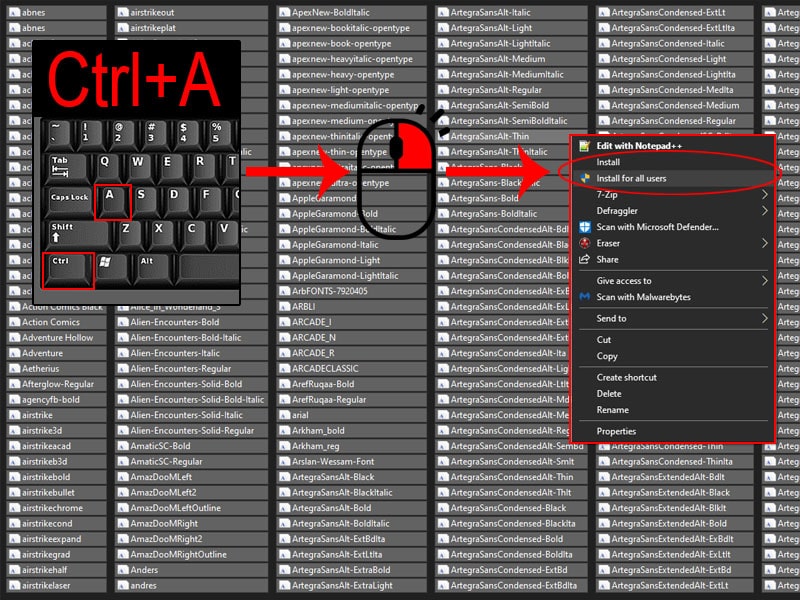




Thank you for sharing
شكراا
Nice
Thank you so much!
Thanks you