
Looking for a unqiue LUTs pack for Adobe Photoshop and Premiere Pro? Unlock a wide variety of stunning color grading presets with a single LUTs pack free download! This bundle offers cinematic styles inspired by popular movies and TV shows, making it easy to craft the perfect mood and aesthetic for your digital artwork, photos, or videos.
What exactly are LUTs (Look-Up Tables)? In Photoshop and Premiere Pro, LUTs are essential tools for color grading. These simple files contain predefined color adjustments that can be seamlessly applied to images and videos, helping you achieve professional-quality visual styles effortlessly. Don’t miss out—grab your LUT bundle free download today and take your editing to the next level!
TABLE OF CONTENTS
LUTS PACK DOWNLOAD :
- File Name: 75-luts-pack-gdpacks.zip
- Size: 10.6 MB
- Download Link: CLICK HERE
How to Use Your Downloaded LUTs Pack: A Step-by-Step Guide
After downloading the LUTs bundle, you’ll notice it’s in a compressed format. To access the files, you’ll need to extract them using a tool like the free, open-source software 7zip or WinRar. Next, let’s move on to installation. Whether you’re using Photoshop or Premiere Pro, the setup is quick and straightforward—just copy the files to the correct directory, and you’re all set!
LUTS PACK INSTALLATION :
Let’s start with Photoshop:
- Windows: C:\Program Files\Adobe\Adobe Photoshop [VERSION]\Presets\3DLUTs
- MacOS: Applications/Photoshop [VERSION]/Presets/3DLuts
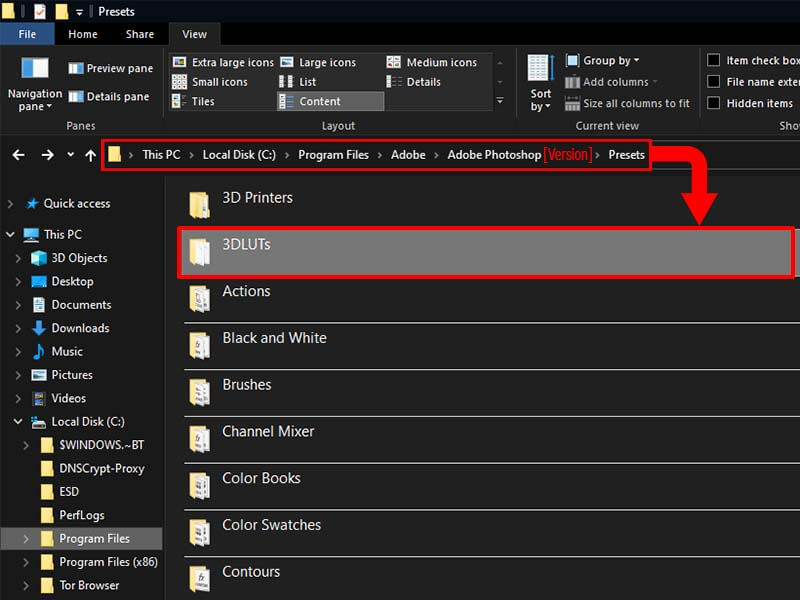
Now for Premiere Pro:
- Windows: C:\Program Files\Adobe\Adobe Premiere Pro CC 2018\Lumetri\LUTs\Creative
- MacOS: Applications/Premiere Pro [VERSION]/Lumetri/LUTs/Creative
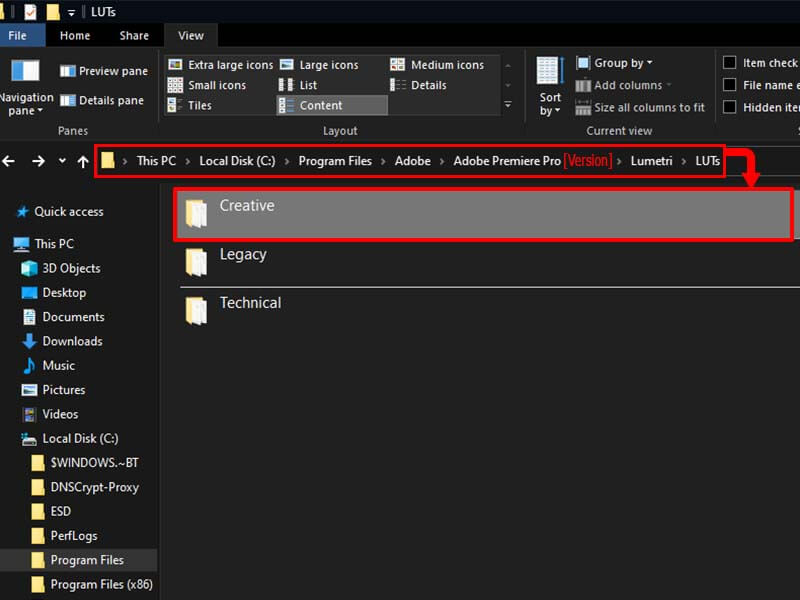



J’aime bien
Thanks
Thanks