
A fonts pack offers an invaluable resource for designers and creatives looking to enhance their projects with a wide range of typefaces, all available in a single download and ready for easy one-click installation. Whether you’re a graphic designer working in advanced platforms like Photoshop and Illustrator or preparing documents in Word or PowerPoint, this free fonts pack download has something for everyone. With over 5000 fonts, including premium, unique options, it provides versatility and choice for any project, from simple text layouts to complex graphic compositions.
In the realm of digital design, fonts go beyond mere text, they are fundamental to crafting a visual identity that resonates with viewers and enhances the impact of your work. The right font selection can transform the look and feel of a project, influencing both its readability and aesthetic appeal. Today’s design needs demand fonts that balance originality with practicality, ensuring they remain distinct, legible, and compatible across all devices and screen sizes. Furthermore, with loading speed and usability in mind, this fonts pack offers fonts that are optimized for performance, allowing users to engage with content without delay. By downloading this fonts pack, you gain access to a diverse collection that combines style, readability, and digital efficiency, equipping you with the tools to elevate your designs and captivate your audience.
TABLE OF CONTENTS :
FONTS PACK DOWNLOAD :
Here’s some key information about the bundled fonts along with the direct download (No Ads) :
- File name: 5000-fonts-pack-gdpacks.zip
- File Size: 588 MB
- Download Link: CLICK HERE
FONTS PACK INSTALLATION :
Now, here’s how to install all fonts in this bundle pack with a single click in a few seconds following these simple steps:
- Download the fonts pack
- Unzip it to a folder (You could use free open-source software 7zip)
- Open the folder and select all the fonts by using the Ctrl+A keys on the keyboard of you PC
- Right click with your PC mouse and select Install or Install for all users
We have a detailed guide on How to Manage Fonts on Windows RIGHT HERE
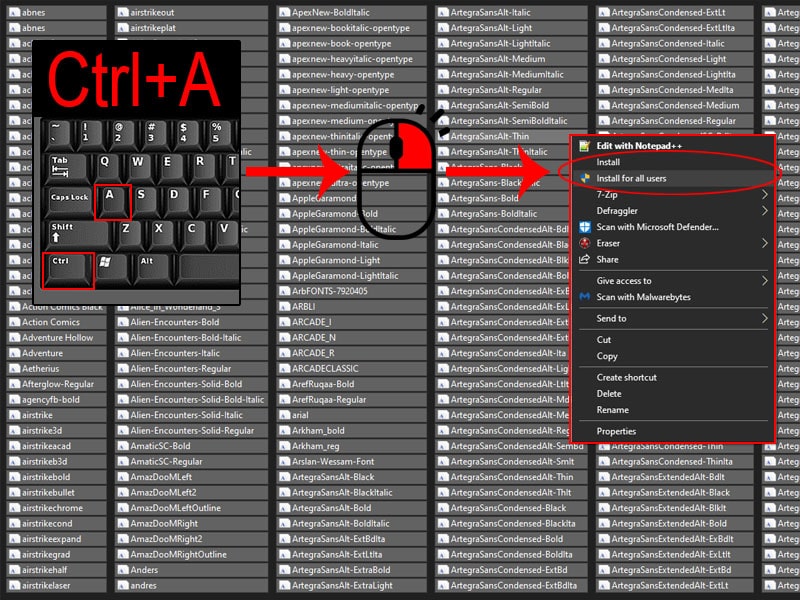




Fonts marathi
good